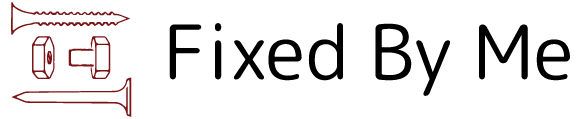Table of Contents
Your home office shouldn’t feel like a prison cell where you clock in your 9-to-5. If you’re spending countless hours staring at bland walls and fighting with an uncomfortable chair, it’s time for an upgrade.
Wondering how to create an efficient, comfortable workspace to boost your output? Here’s how to turn your home office into a productivity powerhouse.
1. Set Up Your Desk Correctly

The foundation of any solid home office is a proper desk setup. Your desk height should allow your elbows to rest at 90 degrees when typing.
Most standard desks are too high, leading to shoulder strain and poor posture. A simple fix: adjust your chair height first, then use a keyboard tray or lap desk if needed.
2. Use Proper Lighting

Good lighting makes a huge difference in how you feel and work. Natural light is best, so position your desk near a window if possible.
When that’s not an option, use a mix of overhead and task lighting. A good desk lamp with adjustable brightness helps reduce eye strain during those late-night work sessions.
3. Create a Comfort Zone

Your chair is worth every penny you spend on it. A proper office chair should support your lower back and let you keep both feet flat on the floor. Skip the dining room chair or that old folding seat. Your back will thank you later.
Also, temperature matters more than you think. Most people work best in rooms between 70-72°F (21-22°C). Too hot or too cold, and your brain starts focusing on your discomfort instead of your work.
A small fan or space heater can help you maintain the sweet spot.
4. Keep Your Space Organized

A messy desk equals a scattered mind. Use vertical space with wall-mounted shelves and document holders. This keeps important papers within reach but off your desk.
A simple letter tray system works wonders: one tray for urgent items, one for ongoing projects, and one for completed work.
Cables are the enemy of a clean workspace. Bundle them together with velcro straps or cable sleeves. Run them along the back of your desk instead of letting them dangle.
This small change makes a big difference in how organized your space feels.
5. Add Colors and Plants

Paint colors affect your mood and productivity. Soft blues and greens help you stay focused without being distracting. Avoid bright reds or oranges in your main work area. These colors look great but can make it harder to concentrate over long periods.
Add some green to your space with low-maintenance plants. Snake plants and pothos are nearly impossible to kill and help clean the air. Plus, having something alive in your office makes it feel less sterile and more welcoming.
6. Manage Office Noise

Background noise can make or break your concentration. If your home office faces a busy street, consider hanging heavy curtains to muffle outside sounds.
A white noise machine or small fountain provides consistent background sound that helps mask irregular noises.
7. Update Your Gears

A second monitor can boost your productivity by up to 42%. Even a small secondary screen gives you more space to spread out your work. You’ll spend less time switching between windows and more time getting things done.
Get a good webcam and microphone if you do lots of video calls. Looking and sounding professional matters, especially when working from home.
Position your camera at eye level. This usually means propping up your laptop or mounting your webcam higher than your screen.
8. Organize Storage Effectively

Everything in your office should have a home. Use drawer organizers to keep small items from becoming a jumbled mess.
Label makers aren’t just for organization freaks. Clear labels on files and storage boxes save you time when looking for specific items.
Think about what you use most often and keep it within arm’s reach. Things you only need occasionally can go in less accessible spots. This simple organization principle keeps your workspace efficient and clutter-free.
9. Stay Active While Working

Sitting all day isn’t good for anyone. Consider a standing desk converter that lets you switch positions throughout the day. Even better, create a separate area for standing tasks like phone calls or reading reports.
Keep some small exercise equipment nearby. Resistance bands or a yoga mat don’t take up much space but give you options for quick movement breaks.
These mini-workouts help keep your energy up during long work days.
10. Add Personal Touches

Add some personality to your space without going overboard. One or two meaningful photos or art pieces can make your office feel more like yours. Too many personal items become distracting and collect dust.
Common Home Office Mistakes to Avoid

Even with the best intentions, setting up a home office can go wrong in ways that hurt your productivity and health.
1. Working From Your Bed or Couch
Your bed is for sleeping, not spreadsheets. Working from soft furniture ruins your posture and makes it harder to “switch off” when it’s time to rest. Always work from a proper desk and chair setup.
2. Poor Screen Placement
Putting your monitor too high or low leads to neck strain. Your screen should sit at eye level, about an arm’s length away. If you use a laptop, get a separate keyboard and raise the screen with a stand or stack of books.
3. Skipping Breaks
Being at home doesn’t mean you should work non-stop. Set regular break times and stick to them. Your brain needs these pauses to stay sharp and creative throughout the day.
4. Bad Lighting Behind Your Screen
Having a window or bright light source behind your monitor creates glare and eye strain. Position your screen perpendicular to windows, and use curtains or blinds to control natural light during video calls.
5. Ignoring Cable Management
Tangled cables aren’t just ugly – they collect dust and make it harder to clean your space. They also create trip hazards and can damage your equipment. Take time to organize and secure your cables properly.
6. Setting Up in High-Traffic Areas
Working in busy household spaces like the kitchen or living room invites interruptions. Choose a quieter spot away from main traffic areas, even if it means using a smaller space.
7. Forgetting About Air Quality
A stuffy office leads to headaches and fatigue. Open windows regularly, use an air purifier if needed, and add plants to help clean the air naturally.
Your Productivity Starts Now
A well-designed home office does more than just look good. It helps you work better, think clearer, and get more done. Start with these changes and adjust them to fit your needs. The perfect office setup is the one that works for you.

Hi, I’m Christian, a 43-year-old father of two and a lifelong DIY enthusiast. My workshop is where I spend countless hours experimenting, upgrading, and fine-tuning. Sharing my experiences and practical advice is my way of helping others create homes they love.